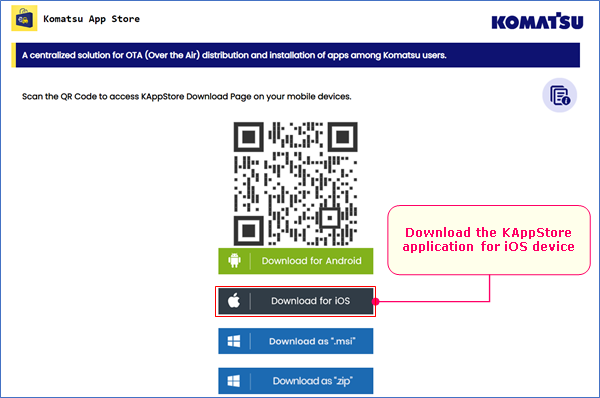
The first step towards accessing the Komatsu App Store from your iOS device is to download the application.
Open browser and access URL.
https://www.kappstore.komatsu/install/
The screen display download KAppStore options. Click on Download for iOS button.
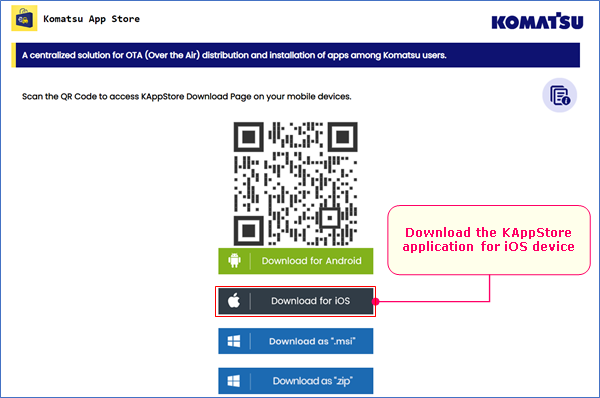
Note: To quickly access download page on mobile device, see section QR Code.
Authentication screen is displayed that asks for valid credentials. Provide your registered KAppStore account information.
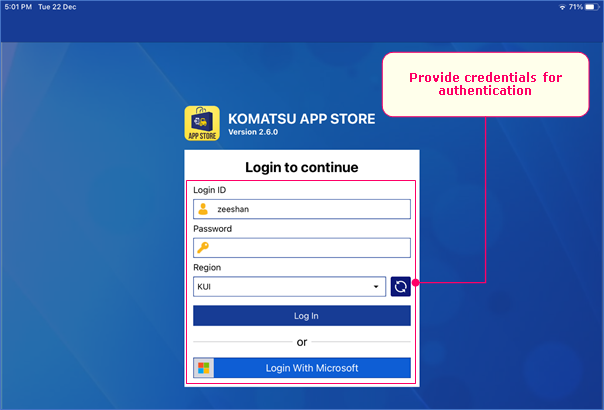
Once authentication has been performed successfully, the setup file starts to download on your device.
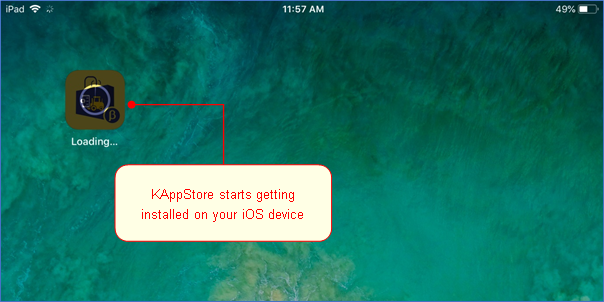
After the installation is complete, you need to include KAppStore in trusted application.